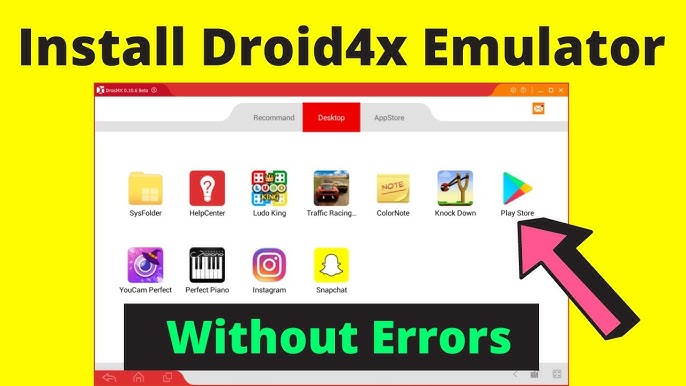
Fix Droid4X Request Download URL Failed: Droid4x Offline Installer
I literally downloaded the Droid4X emulator offline installer four to five times.
The first two links redirected me to some unusual popups, the third link gave me a faulty software setup, and for the rest of the links, there was trouble with the installer.
And after finding from a lot of websites, I found the actual and correct download link for the Droid4X emulator offline installer for Windows 10.
It's really hard to find the Droid4X emulator offline installer download link, and I mean the real and actual download link.
Because on the Internet there are so many fake links that redirect to unwanted popups and even adult ads.
So, in this post, I'm going to show you how to download and install the Droid4X emulator for Windows 10.
This setup will work on any Windows version, so don't worry about it.
This setup will work offline instead of with an online connection.
In short, it's a Droid4X emulator offline installer.
Let's see in detail.
Suggested: IDM Serial Keys
Table of Contents
What is Droid4x?
Droid4X is an Android emulator for Windows 10/7/11 computers and laptops.
It works on any Windows version from Win XP to Win 11.
Using this emulator, you can play many Android games you want and run any applications on your computer.
How awesome is that, isn't it?
Well, that's a short summary of the Droid4X emulator.
These are the basic features:
1. Windows Compatibility: Works on WinXP and higher versions for both 32 & 64-bit PCs.
2. Inbuilt Screen Recorder: You can record the emulator screen using an inbuilt recorder.
3. Direct Download Compatibility: You can directly download anything in the emulator.
4. Test Apps: If you're a developer, you can test Android apps on this Droid4x emulator.
5. Best for Low- & High-end PCs: This is really the best emulator for low-end PCs.
Suggested: Best Emulators for low end PC
Recommended: Fix Microsoft Basic Display Adapter
Droid4X Minimum System Requirements
Processor: 1 GHz x86 or compatible processor
Memory: RAM 1GB, OpenGL 2.0
Hard Disk: 500MB
Supported OS: Windows
Architecture: 32-bit/64-bit
Necessary Game Components: DotNet Framework, Microsoft Visual C++
Download and install the latest version of Droid4X and enjoy playing Android games & apps on your PC.
Suggested: Product Activation Failed
How to fix Droid4x not working?
Video tutorial:
1. Fix Droid4x request download URL failed
You are most likely to get this problem in the online installer.
So the solution is to use the Droid4X offline installer for Windows 10 and other PCs.
Because the online installer is not working at all, giving you this error message: request download URL failed in droid4x.
The online installer is from the website that I was talking about earlier.
And I already told you I'm not sure if that site is the original one.
So don't waste time and search for other online setups; it won't work.
Just download the Droid4X offline installer for Windows 7/10/11 and use it.
Recommended: Download Realtek Audio Console
2. Fix Droid4x not working in Windows 10
If the setup isn't working, then you may have downloaded a corrupted setup due to some network failure or anything else, IDK.
Just download the latest version of Droid4X from this website, and it will work 100% unless you get another error.
This is for the installer or setup, but what if the setup has been installed successfully but still isn't working?
Well, then I guess there are only two possible causes: either the system/antivirus is blocking it or the Droid4X is not compatible with your system.
The first issue can be fixed by disabling the antivirus/firewall.
The second issue can be fixed using the steps that I'm going to show you.
Checkout: Best Smartwatches under Rs.1000
How to fix Droid4X not working?
It's just a 5-step process to fix Droid4X not working on Windows PC.
Steps:
1. Right-click on the Droid4X icon and go to the properties.
2. Go to the compatibility tab.
3. Select these options:
i) Run in compatibility mode for Windows 7.
ii) Disable full-screen optimization
iii) Run this program as an administrator.
4. Go to change high DPI settings and select this option: override high DPI scaling behavior.
5. Click on OK, restart your PC, and try running Droid4X.
This might work because we are changing the compatibility mode to a low-end PC.
The success rate can be 85% because you need to meet the minimum system requirements.
Suggested: Fix Windows Reset Error
What to do if it's not working at all?
If Droid4X is not opening or not working at all, then you can install the other versions.
Yes, you just need to download and install older versions of Droid4X in order to avoid any compatibility and low PC errors.
You are getting errors because you don't have a decent GPU and CPU.
Try upgrading them if you can afford them.
Or else you can try the different versions of the Droid4X offline installer provided above in order to work properly.
There are other older versions available on the internet, but you can't really find them.
All the sites that are offering those Droid4X older versions are either fraudulent or spammy sites.
The above versions are really working because I personally tested them.
So just use different versions if Droid4X is not working on your PC.
Suggested: Fix DirectX Network Error
3. Fix Droid4x graphics driver is outdated on Windows 10/7/8/11.
You can fix this issue by updating your GPU driver to the latest version.
After updating your GPU, the "Droid4X graphics driver is outdated" issue will be solved automatically.
There are mainly three GPUs: Intel, AMD, and Nvidia.
Just watch on YouTube and update your graphics card driver.
Or else just use any third-party driver updater tool.
Update all drivers using the driver updater.
This will fix the "Your graphics driver is outdated; please update Droid4X" issue in Windows 10 and other PCs.
Suggested: Fix Max Payne 3 error
4. Fix Droid4x Play Store not working
If you're facing Droid4X Play Store not working, then read this carefully.
I know many people are facing this Droid4X app store not working issue.
This will definitely fix the Droid4X Play Store connection issue.
But I have only 2 methods for you to fix the Droid4X Play Store error.
If the Play Store is not working in Droid4X, then watch this video.
1. Watch the video carefully.
The above video solves three problems at once: how to fix Droid4X Request Download URL Failed, Droid4x emulator offline installer setup and how to fix the Droid4X Play Store not working issue.
So watch the video carefully because it shows some tips and settings that need to be done in order to fix the Droid4X Play Store no connection issue.
How to open the Play Store in the Droid4X emulator?
You need to click on the app store and then log in to your Google account to open the Droid4X Play Store app.
If it's not opening or if the Droid4X Play Store is not working, then just watch the above video.
2. Try different versions of the Droid4x offline installer.
It's just a trial and error method, but you need to install the stable version of the Droid4X offline installer for Windows 10 PC.
If the currently installed version isn't working well for you, try to install a different one.
I also provided some of the working Droid4X offline installer versions above.
The main download link for the droid4x offline installer is for the stable version 0.10.6.
So install that because I'm still using it and have never faced any issue.
Droid4x official installer and website
I don't know if this is just a dummy or Droid4x official website.
Because when I looked around the website, it wasn't that appealing to call it a professional and official website.
Anyway, this is the Droid4x official website I found on the internet (I'm not sure).
https://droid4x.cc
This site doesn't work at all. It doesn't provide the real download link for the Droid4X latest version offline installer.
So I will give you the Droid4x download link that I found that is real and genuine.
(All Direct Download Links)
These are the real and working links from where you can download and install the Droid4X emulator in Windows 10.
The first link is for the Droid4X offline installer, and the second link is for the online installer from their website.
There are no annoying and irritating popups with these links; I don't do such fake and nonsensical stuff on my site. So don't worry about it.
These are the direct download links for the Droid4X emulator.
Download Droid4x Offline Installer
( Most Stable Version 0.10.6 )
Just download the setup and install it.
Then you can use the Droid4X emulator for Windows 7/10/11 PCs.
It's really that simple.
Here are all the Droid4X old versions that I found on the internet.
Droid4x has different versions available on the internet:
Droid4x latest version 0.11.0
• Download Droid4x 0.10.7
• Download Droid4x 0.10.6
• Download Droid4x 0.10.5
• Download Droid4x 0.9.0
Droid4x Google Drive Link
This link is to download the Droid4X offline installer using Google Drive.
Because Google Drive has the fastest speed amongst all of the file-sharing sites available on the internet.
You just need to go to this link and click on the download button and download the Droid4X latest version offline installer.
Droid4x Download Google Drive link
It might show you that it has failed to scan this file because it's too large, but don't worry about it.
Just download the Droid4X offline installer using this Google Drive link and install it.
It's perfectly safe to download and install the Droid4X offline installer setup.
Suggested: Windows 11 activation
How to download & install the Droid4X emulator?
Do you need an explanation on how to download the Droid4X emulator on a Windows PC?
Really?
I mean, haven't you downloaded anything in your life?
Oh! I get it now.
You are afraid of fraudulent, misleading, spammy popup ads, right?
Well, that's actually the real problem when you visit low-quality, traffic-hungry sites that only care about some chunks of money.
Anyway, you are on the genuine site, and trust me, if not, just try it; you will get everything you want that I said in the articles that I've written.
In short, you are on a trusted website that genuinely provides value to its visitors.
You just need to click on the download link, and your download will start automatically; if not, try reloading the webpage or site.
I don't spam my visitors just for the sake of bullshit chunks of money.
Don't mind though. I actually do sometimes when I feel I'm out of money.
You know, sometimes my mind hear something like Droid4x emulator speaking about the money, LOL.
I really hate those scummy and fraudulent websites.
FAQ
1. Will Droid4X work on any computer?
Yes, of course. If you meet the minimum system requirements, then it will work perfectly.
2. How to install the APK file in the emulator?
It's very easy. Go to Settings > Install App > Select the location of the APK file.
3. Is the online installer not working?
Then try the offline installer. Maybe Droid4X servers are not working.
4. What if the installer didn't work?
It will work 100% if you meet the min requirements because I personally tested it.
5. Will it run on a low-end PC?
Definitely, that's what Droid4X is made for. For those who want to run an Android emulator on any PC.
Conclusion:
You can download and install the Droid4X emulator from the link given in this article.
If your PC meets the min requirements, you can run this emulator easily.
So don't waste time asking silly and unrelated questions.
Just download the Droid4X emulator for Windows 10 and freely use it for a lifetime.
