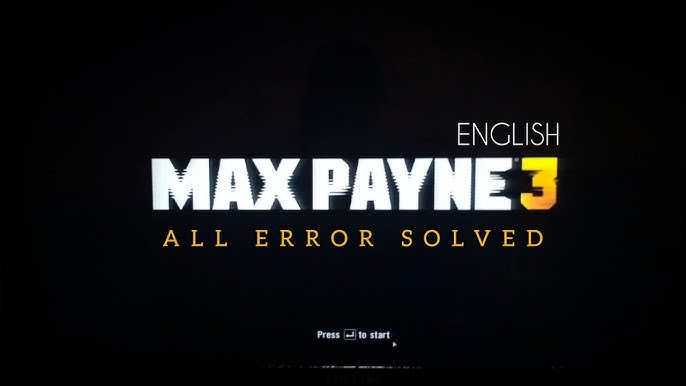
Fix Max Payne 3 Social Club UI failed to initialize
In this blogpost, I'll show you how to fix Max Payne 3 Social Club UI failed to initialize 4 in Windows PC.
Many gamers, including myself, have faced this issue while launching the game. Yeah, I'm a gamer and I play old games to feel nostalgic. It's nothing but an inner peace.
Anyway, let's go into details without wasting any more time.
Table of Contents
The Error and the codes

The error is directly related to one program from the game known as Social Club.
When launching the game, system detects the location but fails to load the program. Hence, you get the error "Max Payne 3 Social Club UI failed to initialize."
It's a black screen error actually with the error name written on it. If the windows and the game files does not run the social club program file correctly, the game will not go further and it will just stuck there on the error screen.
Sometimes, we can't even quit or close the game. I always use alt+f4 shortcut key to exit the stuck game but many times, I had to use task manager to end the task of this game. It was really frustrating.
The error codes might be different the main issue is still the same. You will see the error code at the end of the error name. For example, I got this error when I was launching the game: "Max Payne 3 Social Club failed to initialize 4"
The most common error code is 4 followed by 7 and then others. Don't get bothered by the error code since we have to fix the main game file.
Causes of Max Payne 3 Social Club UI failed to initialize error
There is not a single reason behind this issue but multiple. Since, the game itself doesn't show the exact cause of the error, neither windows nor we gamers can understand the main cause.
But, I surfed the internet and found some fixes. I'll also tell you which one worked for my PC. Below are possible causes of the error gathered from online sources and gaming forums.
Causes:
- Outdated Software
- Temporary Software Glitches
- System Requirements Not Met
- Corrupted Game Files
- Insufficient Permissions
- Antivirus or Firewall Interference
- Incomplete Installation of Social Club
- Network Issues
- Community Modifications or Versions
- Bugs in Previous Updates
As I said, nobody knows the exact reason behind this issue nor even the game, lol. I even went through Max Payne 3 - Rockstar Games Customer Support to find the solution.
What is Max Payne 3 Social Club anyway?
Social Club is just a small game file that runs at the launching of the game. The error "Max Payne 3 Social Club failed to initialize" is related to one of the core game program files that is required to run at the start. Rockstar Games made it this way. We can't do anything about it.
This Social Club is actually the platform of online services that connects the Rockstar Games features like multiplayer activity, leaderboards, friends list, game activation, etc.
In simple terms, its necessary to connect to the Rockstar Games in order to have online services of the game.
You can play the game offline without internet but this thing does not understand it. So, if you don't fix this issue, you won't be able to play the game at all.
It doesn't even start or show the main menu screen so forget about the playing. Anyway, let's see how to troubleshoot it.
Suggested:
How to fix Max Payne 3 Social Club UI Failed to Initialize 4?
Before modifying or doing some lengthy steps, you should first try the quick fixes that may solve the issue.
#Quick Fixes
1: Ensure Your Game and Social Club Are Up-to-Date
If you've purchased the game then make sure both game and social club are updated to the latest stable version. This just ensures the sync between the Rockstar Games and your PC. So, just do it.
2: Restart Your Computer to Fix Temporary Glitches
Typical IT solution for every problem. Just restart your PC and see if it works.
Game glitches are the real enemies of gaming community. No matter how efficiently you've made the game, the system always finds a way to encounter some sort of glitch. So, without doing anything, first restart your computer and then launch the game.
It may fix it quickly if the issue is because of glitches.
3: Verify Your System Meets Minimum Requirements
Sometimes, your system is not compatible with the game requirements. And almost all of the time, if you don't meet minimum specs for the game, it won't even launch.
Min System Requirements:
- Operating System: Windows 7 (32/64 bit) with Service Pack 1, Windows Vista (32/64 bit), or Windows XP (32/64 bit)
- CPU:
- Intel Dual Core 2.4 GHz
- AMD Dual Core 2.6 GHz
- RAM: 2 GB
- Graphics Card:
- NVIDIA GeForce 8600 GT (512 MB)
- AMD Radeon HD 3400 (512 MB)
- DirectX: DirectX 9.0
- Free Disk Space: Approximately 29 GB to 35 GB
Although higher specs are recommended to run the game smoothly, these are the threshold requirements to barely play the game.
So, first check the system requirements then check your PC specifications and match them to know whether you can run the game or not.
4: Check and Verify Game Files on Steam or Other Platforms
If you have bought the game through gaming platforms like Steam, Epic, etc. then you should reverify the game files.
The online services will rectify if the games files are properly aligned and installed in the location. It ensures the hierarchy of the game launch. If any of the game files is missing then that may the cause.
5: Run Max Payne 3 as an Administrator
This should have been placed at the very beginning of the steps but I'm too lazy to edit the post now. So, here we are.
After restarting your PC, you should run the game as an admin. Just right click on the game icon and run as admin, as simple as that.
Sometimes, game requires admin privileges in order to run the game files.
6: Temporarily Disable Antivirus or Firewall Software
If your antivirus or firewall is blocking the game or game related files then you should turn it off whenever you want to play the game.
You can watch this video to disable or bypass firewall software of the windows PC.
#Final Fixes
7: Fix the Rockstar Games Social Club file
Watch this video to understand it better.
This is the solution that worked for my PC. I honestly did not know just replacing the corrupted social club file will fix the game issue.
This is the file that you should replace in the game location folder. Before doing it, disable the antivirus or it will block the file. It detects as a PUP, means potentially unwanted program. So, just turn it off.
If you have downloaded fgame from the torrent or from free sites then you should go for max payne 3 social club offline crack download. It will fix it. In fact, the download link above is the one you should be looking for.
8: Stable Internet Connection for Online Services
Do I need to explain this solution?
Yeah, you're smart enough.
9: Rockstar Games Support
If nothing is working in your favor then look for the rockstar game support. They might assist you.
10: Explore Community Forums
I found the solution online so you can do it too. There are multiple gaming forums available like Quora, reddit, gamers discussion, etc. to find the solutions of your gaming problems.
So, you just have get in touch with online gaming community or just look around the forums to find the answers.
Conclusion
The main cause is that social club file is either corrupted or something blocking it. So, do the necessary action to encounter it.
The quick fixes may or may not work for everyone or every PC. But, further methods may work for most people.
It worked on my old PC so it will work for you too.
