This article shows how to fix errors were encountered while processing realtek-rtl8821ce-dkms, rtl8812au-dkms wireless Lan driver.
Switching to Linux is a good idea, but it can be a bit tricky, especially if you’re new to it.
One common problem many Linux users face is dealing with driver issues, especially those connected to the Realtek driver.
This driver is essential to make your Wi-Fi work smoothly on Linux.
In this easy-to-understand guide, we will explore common errors you might come across while installing or using the Realtek network driver.
We will provide simple solutions to help you tackle these problems with confidence and we’ll show how to fix errors were encountered while processing rtl8812au-dkms wireless Lan error.
Table of Contents
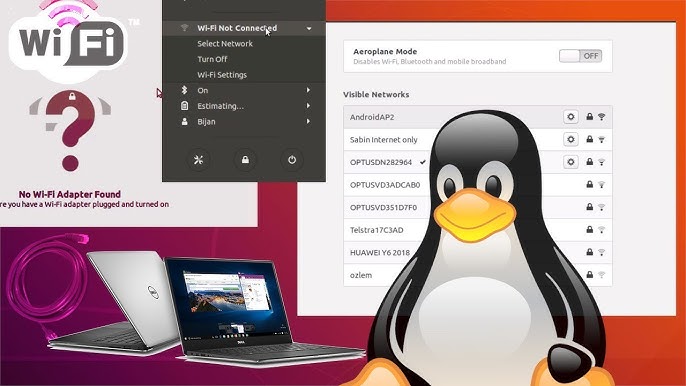
The realtek-rtl8821ce-dkms package is a driver for the Realtek RTL8821CE wireless adapter.
It is required for users of this adapter to be able to connect to Wi-Fi networks.
However, some users may encounter errors while processing this package.
This article will provide a comprehensive overview of the errors that can occur while processing realtek-rtl8821ce-dkms, as well as the solutions to these errors.
Errors were encountered while processing realtek-rtl8821ce-dkms and rtl8812au-dkms wireless lan.
Dealing with Realtek-RTL8821CE-DKMS driver errors might seem tricky, especially if you’re new to Linux.
However, by following these simple steps, you can solve these problems and enjoy a smooth Wi-Fi experience on your Linux system.
Keep your system updated, add missing pieces (dependencies), and make sure your kernel and driver can work together.
With these steps, you’ll be ready to fix any errors related to this important driver.
Understanding Realtek-RTL8821CE-DKMS
Before we start solving problems, let’s understand what the Realtek-RTL8821CE-DKMS driver does.
Think of this driver as a translator for your Linux system and your Wi-Fi card.
It helps them understand each other so you can connect to the internet wirelessly.
The “DKMS” part means it can work with different versions of Linux.
And problem with this realtek-rtl8821ce-dkms wireless lan driver will cause this realtek wireless lan driver error.
Also read: Realtek pcie Gbe family controller has a hardware io error
Common causes of errors were encountered while processing rtl8812au-dkms
There is not single cause of this issue. In fact, you will never know what caused this problem suddenly.
I was already on the verge of deleting that driver completely till I found the real cause and solution to fix it.
If you have fault in your network driver then you might face these following problems, specific to each package:
-errors were encountered while processing rtl8812au-dkms
-errors were encountered while processing rtl8821ce-dkms
-errors were encountered while processing realtek-rtl8723cs-dkms
-errors were encountered while processing rtl8821cu-dkms
-errors were encountered while processing rtl8188fu-dkms
-errors were encountered while processing rtl88x2bu-dkms
These are some of the well-known errors, you may face different package issues, who knows.
1. Dependency Errors:
Sometimes, Linux doesn’t have all the things it needs for the driver to work. To fix this, we use the software manager to add the missing pieces.
2. Compilation Errors:
When we install the driver, it might struggle to put itself together because it’s missing some tools. We need to make sure we have these tools.
3. Incompatibility with Kernel:
Sometimes, the driver and the core part of Linux (called the kernel) don’t get along. To solve this, we can either update the kernel or find a driver that works with our current Linux version.
4. Secure Boot Issues:
Secure Boot is like a security guard for your computer. It can stop drivers that aren’t properly signed. To let our driver in, we need to turn off Secure Boot in our computer’s settings.
How to fix errors were encountered while processing Realtek network driver?
Now, let’s break down the solutions into easy steps.
0. Reinstall the driver
Just reinstall the driver and it may fix your issue instantly.
Do the following steps:
1. Go to realtek website
2. Download the latest setup of driver
3. Install the driver
As simple as that.
1. Update Your System:
Imagine your Linux system is like a plant.
It needs water to grow, and your system needs updates to stay healthy.
We use the software manager to check for updates and apply them.
2. Install Missing Parts:
Think of missing dependencies as missing pieces of a jigsaw puzzle.
We use the software manager again to put those missing pieces in place.
3. Check Kernel Compatibility:
The kernel is like the engine in your car.
Sometimes, it needs the right fuel.
We need to make sure the kernel and the driver can work together.
If not, we can update the kernel or find a compatible driver.
4. Disable Secure Boot:
Secure Boot is like a locked door. Our driver needs to get inside.
We go into the computer’s settings (usually in the BIOS) and turn off Secure Boot, so the door opens.
You can watch videos on youtube to turn off secure boot in the bios.
5. Remove Conflicting Drivers or apps:
Imagine your computer is a DJ with many songs playing at once.
Conflicting drivers are like those songs clashing.
We uninstall any other Wi-Fi drivers, so only one DJ plays the tunes, I mean only one driver or app or program handles your network services.
FAQ
Here are 5 FAQs about “Errors were encountered while processing realtek-rtl8821ce-dkms”:
Q: What is realtek-rtl8821ce-dkms wireless lan?
A: Realtek-rtl8821ce-dkms is a driver for the Realtek RTL8821CE wireless adapter. It is required for users of this adapter to be able to connect to Wi-Fi networks.
Q: Why do I get errors were encountered while processing rtl8821ce-dkms problem?
A: There are a number of reasons why you might get errors while processing realtek-rtl8821ce-dkms. Some of the most common reasons include:
- Incorrect installation
- Missing dependencies
- Kernel mismatch
- Hardware incompatibility
Q: How do I fix errors were encountered while processing rtl8812au-dkms realtek-rtl8821ce-dkms?
A: The solution to the error will vary depending on the cause of the error. However, some common solutions include:
- Removing and reinstalling the package
- Installing the necessary dependencies
- Installing a compatible kernel version
- Upgrading your hardware
Q: What are some additional troubleshooting tips for fixing errors while processing realtek-rtl8821ce-dkms?
A: If you are still having problems processing realtek-rtl8821ce-dkms, you can try the following troubleshooting tips:
- Check the logs
- Seek help from the linux or ubuntu community
- Ask any Linux expert
Q: Where can I find more information about realtek-rtl8821ce-dkms?
A: You can find more information about realtek-rtl8821ce-dkms on the Realtek website, as well as in a number of online forums and communities. I hope these FAQs are helpful. Please let me know if you have any other questions.
Conclusion
Errors were encountered while processing rtl8812au-dkms realtek-rtl8821ce-dkms can be caused by a variety of factors, including incorrect installation, missing dependencies, kernel mismatch, and hardware incompatibility.
The solutions to these errors vary depending on the cause of the error.
However, there are a number of troubleshooting tips that can be tried to resolve the error.
If you are still having problems, you can seek help from any Linux forum community.
